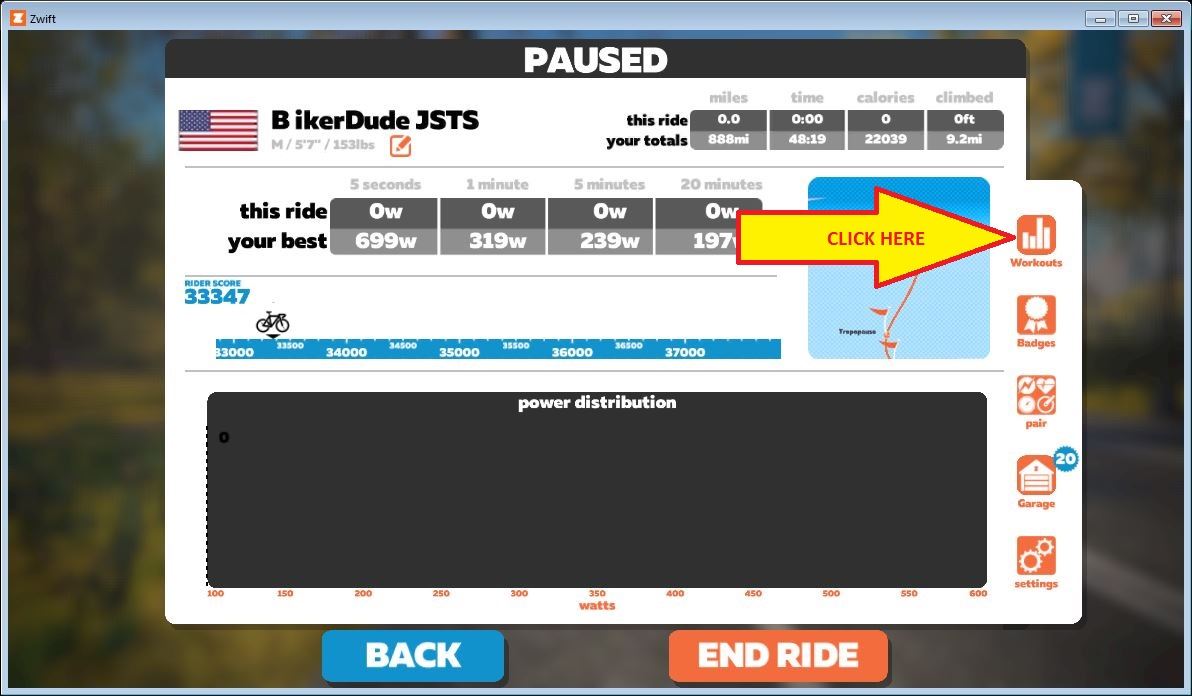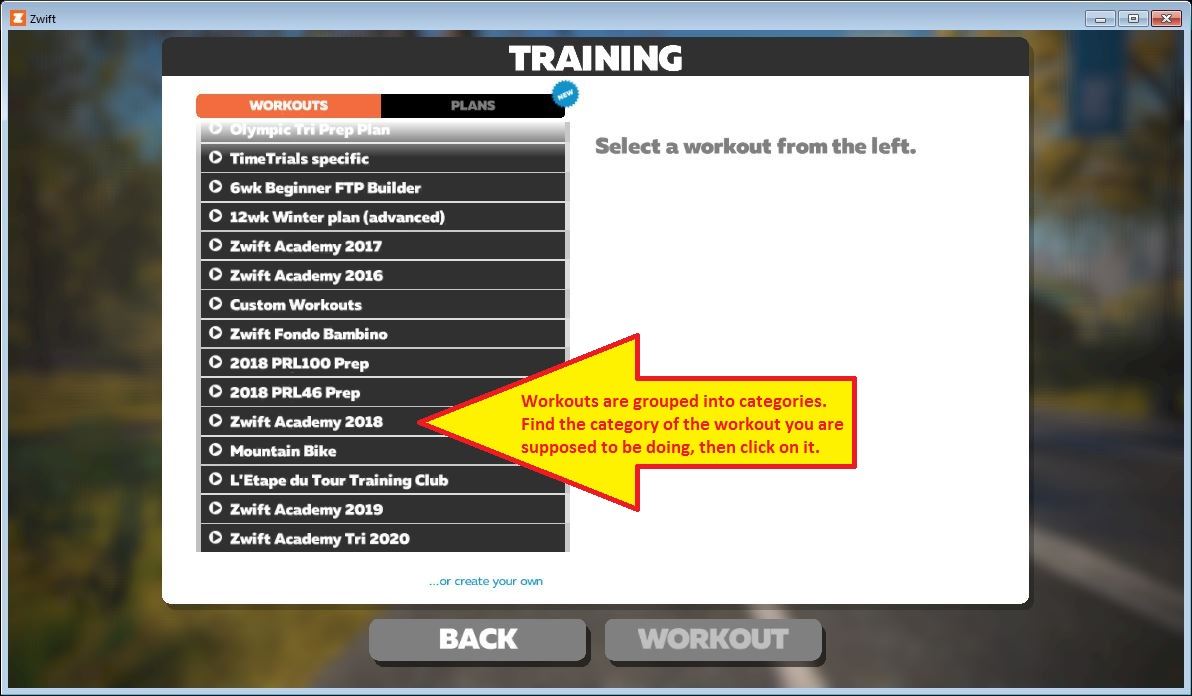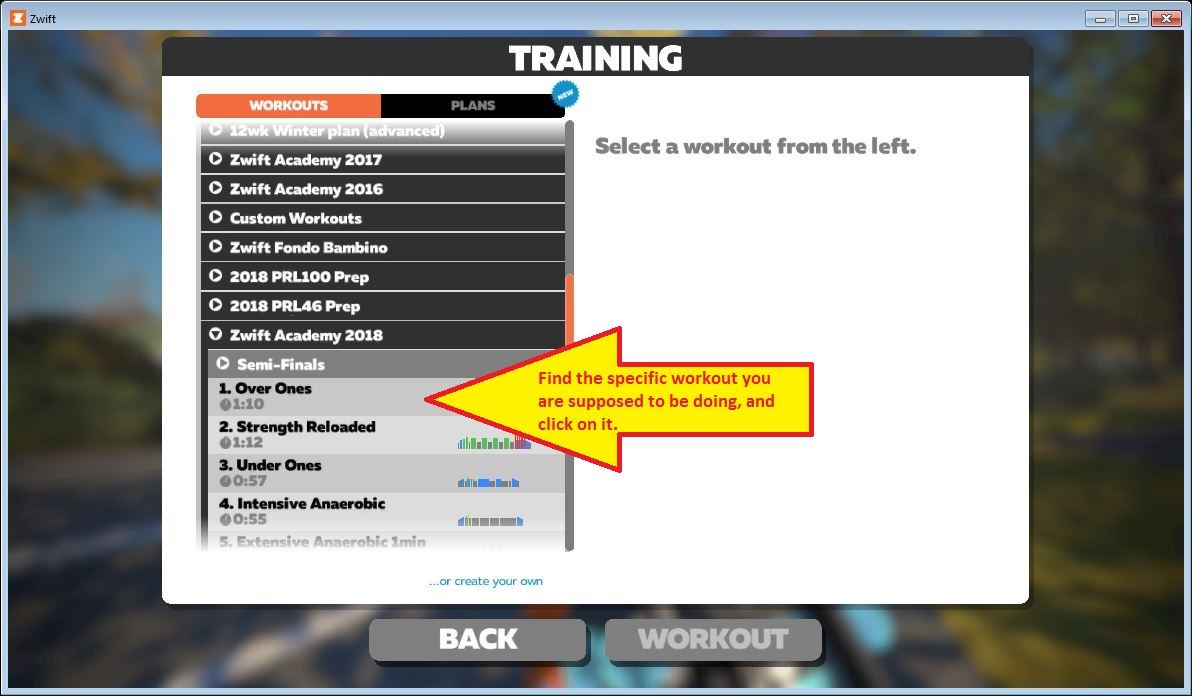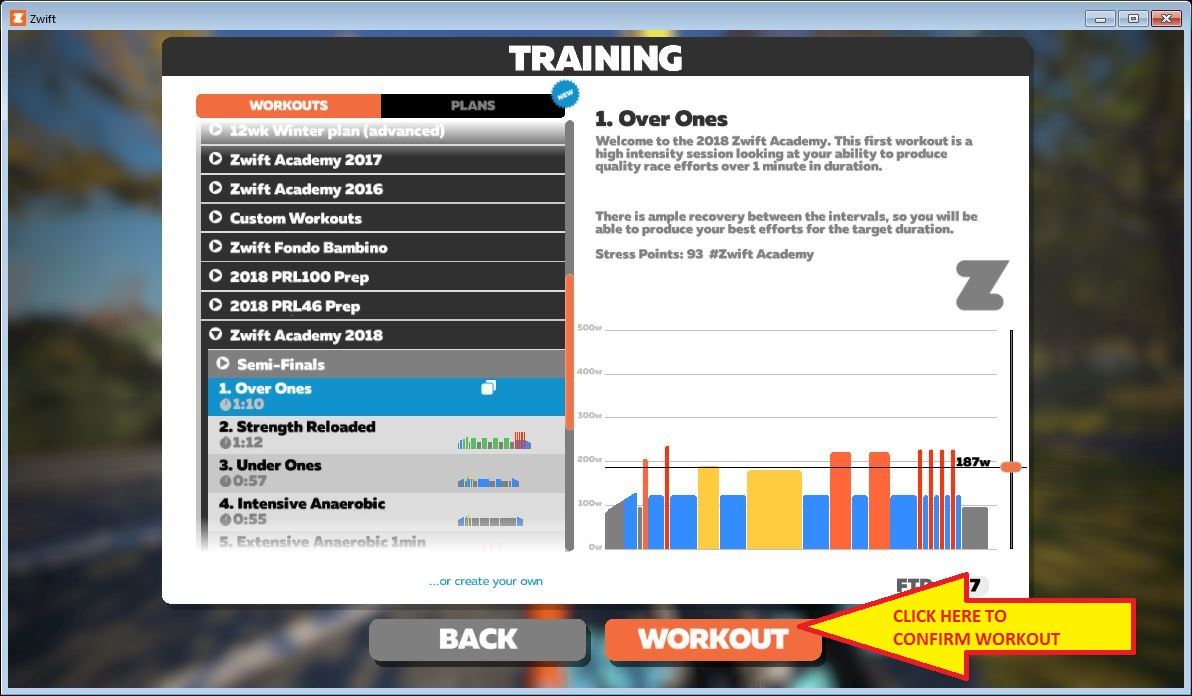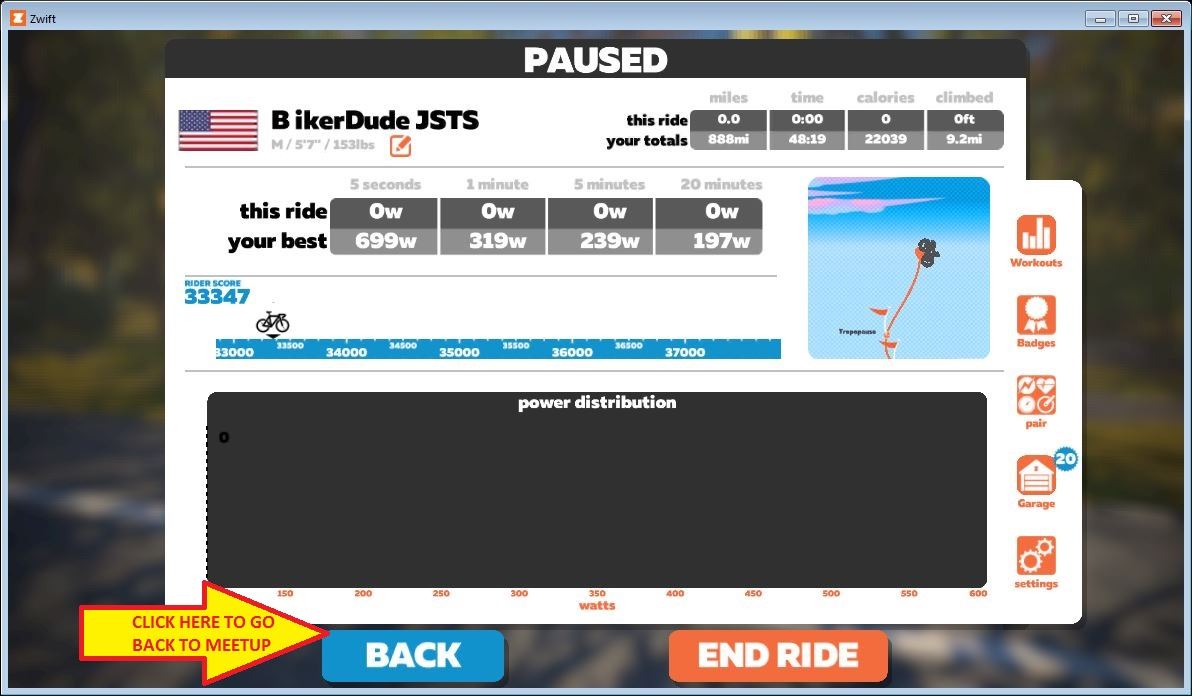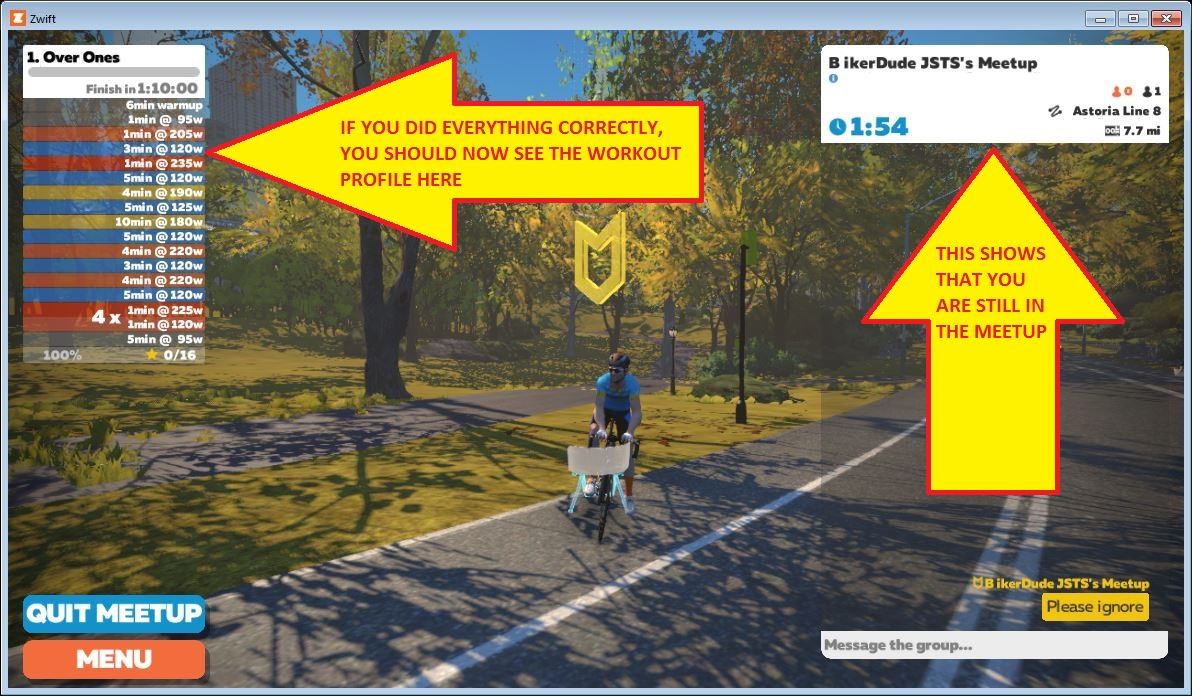JSTS Zwift Group Workouts
You are always welcome to join any JSTS Zwift Group Workout, and ride the course just like any other JSTS Zwift Group Ride. However, if you are interested in doing the structured workout that the rider leader designated for the meetup, then read on...
Group Workouts are not directly supported in Zwift, so there are some extra steps you must follow in order to participate in a JSTS Zwift Group Workout. Make sure that you have followed all the steps to get an invite to join a JSTS Zwift Group Workout (this includes following the leader and accepting the invite). If you are having problems joining a meetup, feel free to utilize Discord to try and get help from the other riders before the ride starts.
Don't wait until the last minute to get everything setup, as late arrivals are unable to join the meetup!
*** Please carefully follow the step-by-step instructions shown below ***
- Note that steps 3 thru 8 can only be done AFTER you have joined the meetup, and you can only join the meetup once it is within 5 minutes of the start time. Therefore, you should familiarize yourself with these steps BEFORE it is time to join the ride, so you can complete the steps within that 5 minute window.
STEP 1 - After launching Zwift and connecting all of your devices (trainer, HR monitor, etc), you should see a screen that looks like the one shown below. Notice that the meetup is listed as an "UPCOMING EVENT" in the top right corner of the screen, and that meetup starts in 6 minutes. Click on the <RIDE> button, as indicated by the arrow:
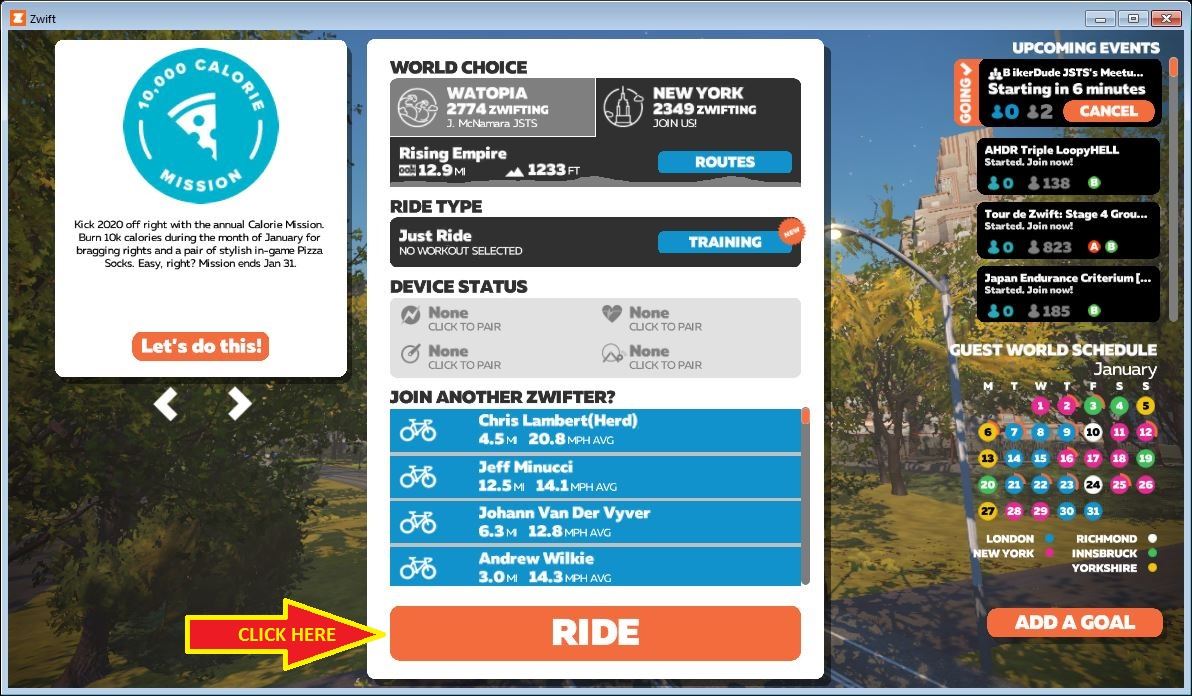
STEP 2 - You should now be "in-game". If it is more than 5 minutes until the meetup is scheduled to start, you are free to ride around at this time. Once it is within 5 minutes of the meetup time, the <JOIN MEETUP> button will appear (or if you are already riding, you will be prompted to join the meetup). Click on <JOIN MEETUP>.

STEP 3 - After you have joined the meetup, click on the <MENU> button.